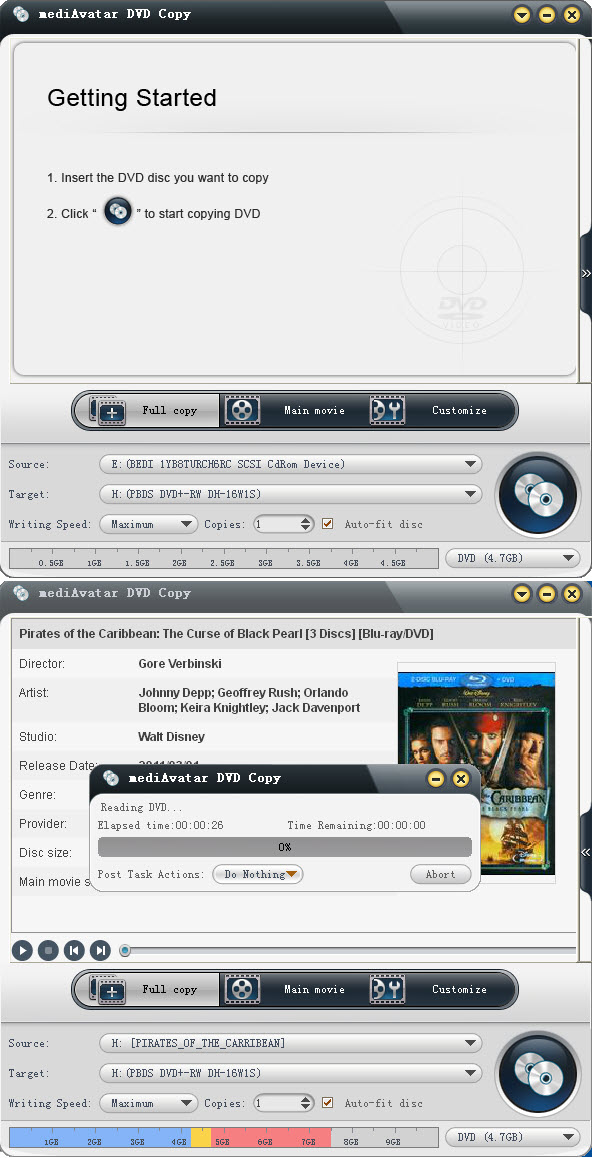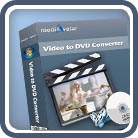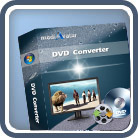DVD Copy
- DVD to new disc or ISO image to backup DVDs
- Completely copy DVD to new disc
- Copy DVD in main movie mode and only copy the longest title
- Only copy selected titles to skip the begins extras or ads
- Besides DVD-5 to DVD 5, DVD-9 to DVD-9 1:1 copy, also copy DVD-9 to ordinary DVD-5 disc
Perfectly copying DVD to DVD, mediAvatar DVD Copy makes it easy to copy DVD-5 to DVD-5, DVD-9 to DVD 9, and even DVD-9 to DVD-5 with high quality. You can copy the whole DVD or only copy the main movie as you like. Using mediAvatar DVD Copy, you can also copy selected titles to get rid of the parts like begin extras and ads. As another choice, this DVD copying tool can help you backup DVD to computer as ISO image or DVD folder.
As professional DVD copying software, DVD audio/subtitle/Angle choosing is involved, and you can also set the DVD copying speed and copies number and copy DVD with or without DVD menu included. Copy DVD to DVD just in your own way.
Both Windows and Mac versions available, share and backup your DVD using mediAvatar DVD Copy now.
 Output Device(s) & File Format(s) Support
Output Device(s) & File Format(s) Support
Input File Format Support | |
DVD-Video, DVD Folder, DVD ISO image file | |
Output File Format Support | |
| DVD-Video, DVD Folder, DVD ISO image file | |



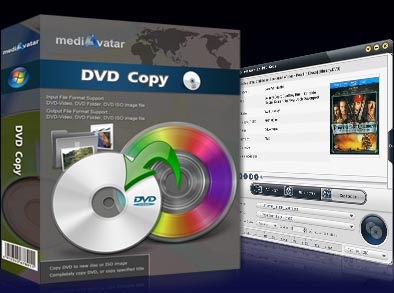


 Output Device(s) & File Format(s) Support
Output Device(s) & File Format(s) Support