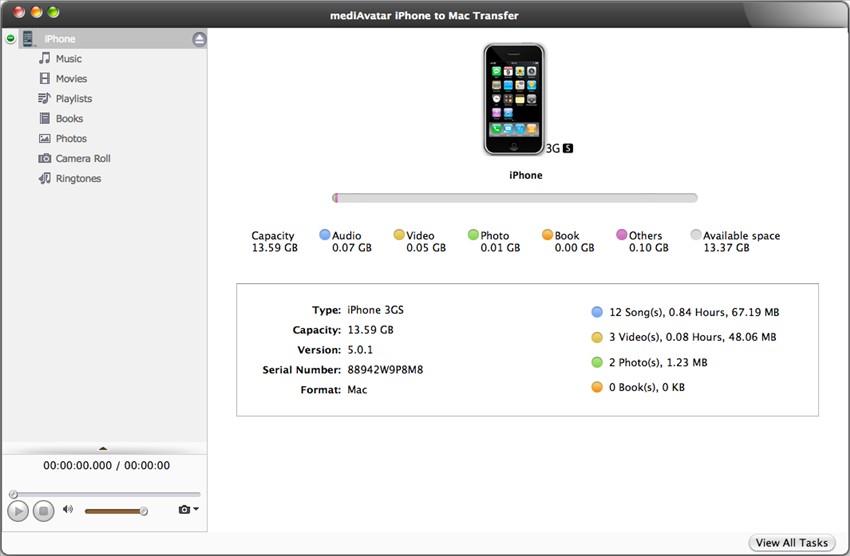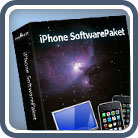iPhone to Mac Transfer
- Copy iPhone to Mac, copy music, videos and photos from iPhone to Mac, backup iPhone 4 movies to Mac
- Transfer Mac to iPhone, transfer local files from Mac to iPhone easier than iTunes
- Transfer apps between Mac and iPhone, manage app document conveniently
- Backup iPhone to iTunes, copy iPhone audios/videos to iTunes
- Transfer movies/music among multiple iPhone & iPod
- Support the newest iPhone 5, iPhone 5s, iPhone 5c, iPad Air, iOS 7 and iTunes 11
Once with mediAvatar iPhone Transfer for Mac, iPhone management on Mac becomes much easier than ever before. This Mac iPhone copy software makes it possible to back up iPhone music, videos, photos and movies shot by iPhone 4S itself to Mac and copy files from iPhone to iTunes. And just like iTunes but easier than iTunes, this iPhone rip software also supports file transfer from Mac to iPhone.
Supporting all iPhone types (CDMA iPhone, iPhone 1gen, iPhone 3G, iPhone 3GS, iPhone 4S, iPhone 5, iPhone 5s, iPhone 5c, iPad Air, iPod touch, iPod touch 5 and iPod nano 7), mediAvatar iPhone Transfer for Mac makes your iPhone a portable hard disk by opening it with Finder. Using the Mac iPhone rip software, you'll find that managing and transferring iPhone playlists, searching and grouping iPhone files are so simple.
 Output Device(s) & File Format(s) Support
Output Device(s) & File Format(s) Support
Output Devices Supported | |
CDMA iPhone, iPhone 1gen, iPhone 3G, iPhone 3GS, Ready for iPhone 4, iPhone 4S, iPhone 5, iPhone 5s, iPhone 5c, iPad Air, iPod touch, iPod touch 5, iPod nano 7 | |
File Formats Supported | |
| Video | M4V, MP4, MOV, MPEG-4, H.264 |
| Audio | AAC, MP3, WAV, AIFF, M4A |
| Image | BMP, GIF, JPEG, PNG |
Everything is so simple and you deserve this Mac iPhone rip, iPhone backup, iPhone copy software to free from daily iPhone copy.






 Output Device(s) & File Format(s) Support
Output Device(s) & File Format(s) Support