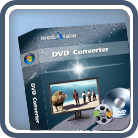DVD to Apple TV Converter
- 5X faster in converting DVD to Apple TV videos by introducing NVIDIA® CUDA™ technology
- Convert DVD to Apple TV MP4, H.264/MPEG-4;
- Convert DVD to Apple TV audio MP3, WAV, AAC;
- Convert Home DVD folder, DVD IFO to AppleTV Video and audio;
- Convert and split DVD into several Appl TV files;
- Customize output file size;
- Take snapshot of favorite movie images.
Turn your Apple TV into a real Home DVD movie library without having to buy from iTunes store! Enjoy favorite Home DVD movies on widescreen TV, just convert them with mediAvatar Home DVD to Apple TV Converter! The Home DVD to Apple TV converting software can help you convert/convert Home DVD to MP4 and MPEG-4 format to play with your Apple TV, and even rips audios from Home DVD like MP3, AAC and M4A.
Options like custom file size, subtitle, audio and angle, split file and trim Home DVD are available for your personal video and audio editing choices. This smart Home DVD to Apple TV converter supports high speed conversion so you can start converting Home DVD to Apple TV video filess and watch them in your Apple TV in no time.
 Output Device(s) & File Format(s) Support
Output Device(s) & File Format(s) Support
Output Devices Supported | |
| Apple TV | |
Input File Formats Supported | |
| DVD-Video, DVD folder, DVD IFO file | |
Output File Formats Supported | |
| Video | MP4, H.264/MPEG-4 AVC, MPEG-4, FLV |
| Audio | MP3, AAC, WAV |
| Image | BMP, GIF, JPEG, PNG |
It won't be easier to convert DVDs to Apple TV movies with mediAvatar DVD to AppleTV Converter! To convert DVDs to many other video formats, go to DVD Converter Pro!



 Output Device(s) & File Format(s) Support
Output Device(s) & File Format(s) Support