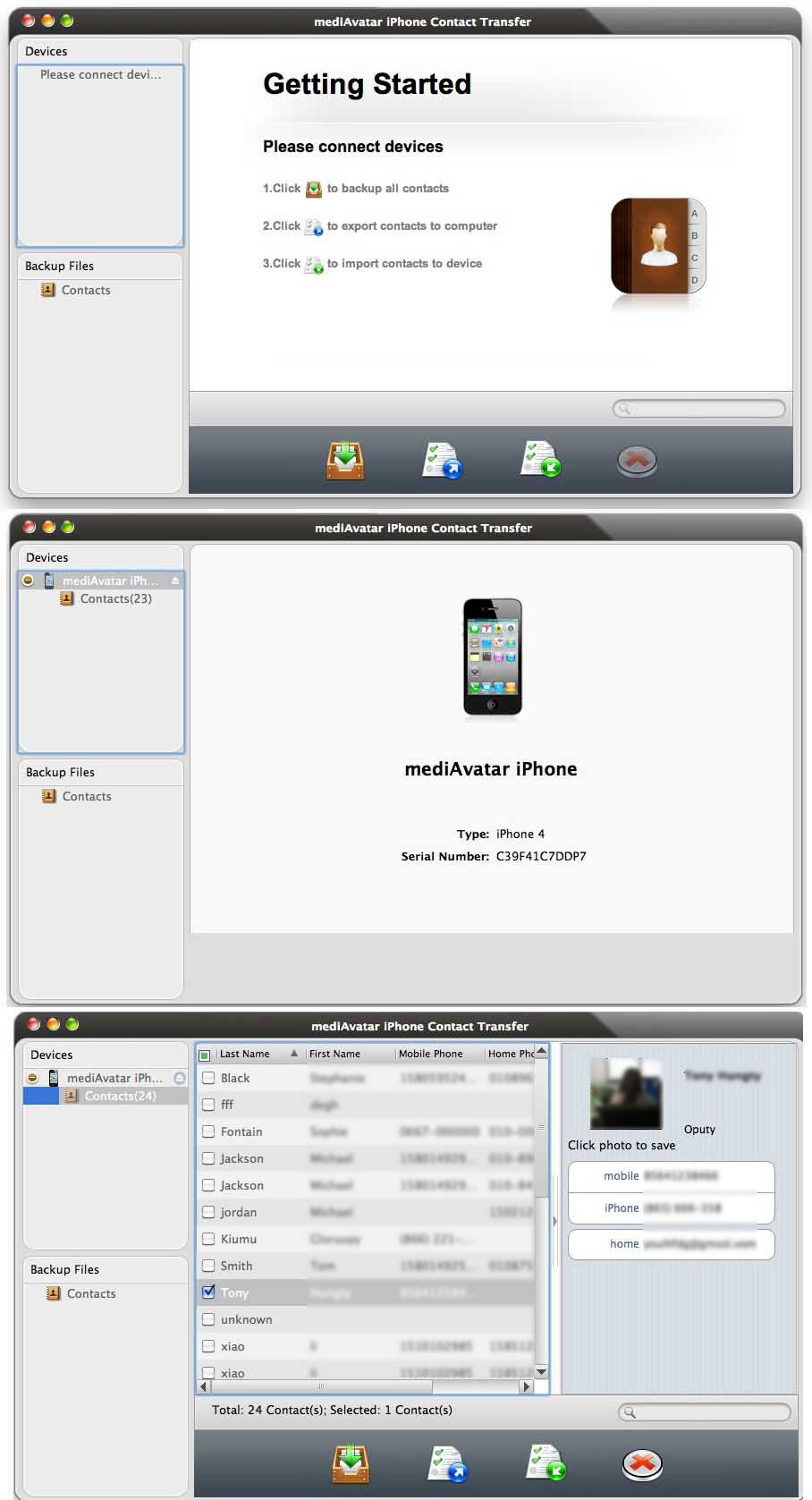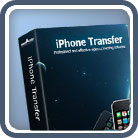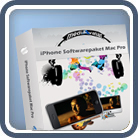iPhone Contact Transfer for Mac
- Export iPhone contacts and backup iPhone contacts to Mac as commonly used .csv and .vCard files
- Provided support for transferring contacts on iCloud
- Import contacts from .csv or .vCard files exported from this Mac iPhone contacts transfer or other address book like Google Contacts, Yahoo address book
- Transfer iPhone contact to Mac as mediAvatar backup that can be opened by this tool without iPhone connected
- Restore iPhone contacts from mediAvatar backup file
- Easily view, check, sort, search, delete iPhone contacts
Preventing your iPhone contacts from any loss, mediAvatar iPhone Contact Transfer for Mac provides the best solution to export/backup and restore your iPhone contacts. It helps you backup iPhone contacts to Mac as .csv and .vCard files that are commonly used by other address book like Google Contacts, Yahoo address book, and add/export contacts from .csv and .vCard files created by mediAvatar iPhone Contact Transfer for Mac or exported from other address book. All of these makes you export, backup, merge, and sync the contacts info among most of your address book freely and effortlessly.
mediAvatar iPhone Contact Transfer for Mac also offers another way to backup your iPhone contacts on Mac: you can backup the contacts as mediAvatar backup file which can be directly opened in this tool even without iPhone connecting and you can just one click to restore to iPhone in future.
Now simply manage, view, check, sort, search, and delete your iPhone contacts with this iPhone Contact Transferring software for Mac.
 Output Device(s) & File Format(s) Support
Output Device(s) & File Format(s) Support
Output Devices Supported | |
| iPhone, iPhone 3G, iPhone 3GS, iPhone 4, CDMA iPhone, iPhone 5, iPhone 5s, iPhone 5c iPod touch, iPad, New iPad, iPad Air, iPad mini iOS 7 iTunes 11 | |
File Formats Supported | |
| Backup file | csv, vCard |
Irreplaceable Mac iPhone contacts backup software, preventing you from contacts loss, download to have a try.






 Output Device(s) & File Format(s) Support
Output Device(s) & File Format(s) Support