How to convert PDF files to EPUB ebooks
- A through guide about mediAvatar PDF to EPUB Converter
Ebooks kind of changes our reading habits. Although there're still people insist traditional book reading, we can see more and more people read ebooks in the subway, on the train or plane, and on the beach with their iPad, big screen phone, kindle, Sony Reader, Nook, and so on. EPUB, electronic publication, according to its "reflowable" feature, usually has the best reading effect on ebook readers. And most of the time, we have PDF files which is not reflowable, then how to convert these PDF to EPUB ebooks? Here we introduce mediAvatar PDF to EPUB Converter. This software supports text and picture converting mode and allows you to convert files in batch.
And this is the step by step guide of how to convert PDF to EPUB with mediAvatar PDF to EPUB Converter. First, download, install and launch mediAvatar PDF to EPUB Converter.
Step 1: Load the PDF files you want to convert
Click the "add files" button to load the file(s) or just drag the PDF file(s) to the software window.
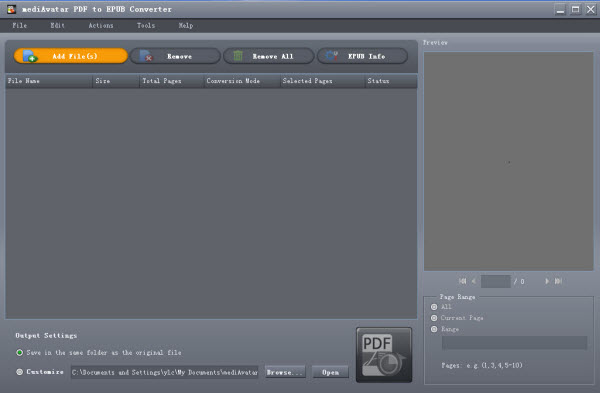
If it is the first-time converting, the "choose convert mode" window would pop up. You can choose "Text" or "Picture" mode according to the type of your PDF files. Choose the converting mode separately for each file.
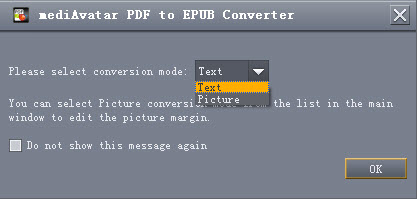
You can check the box to "do not show this message again". And then choose the converting mode after loading the files.
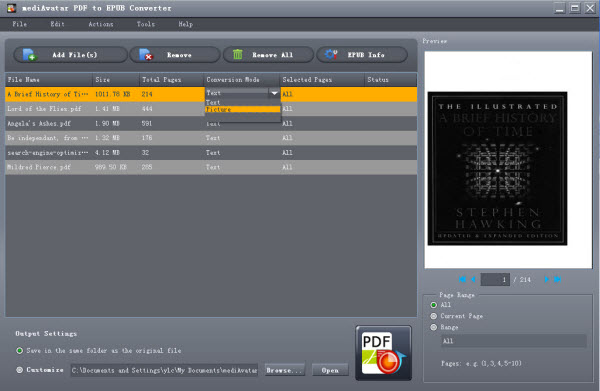
And if you choose the "picture" mode, the detailed settings window would pop up, and you can specify parameters there.
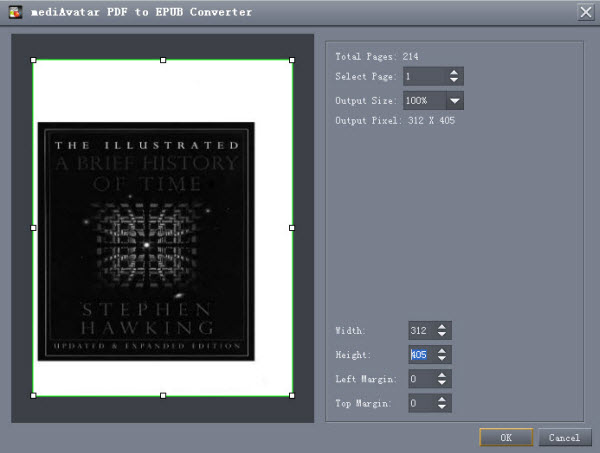
In addition, if you want convert part of a PDF file, you can set the page range.
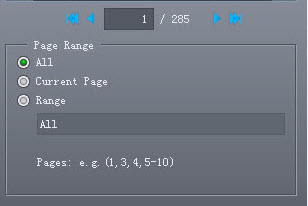
And also, this PDF to EPUB converter enables you to edit the EPUB file info e.g. Author, ISBN, and publisher.
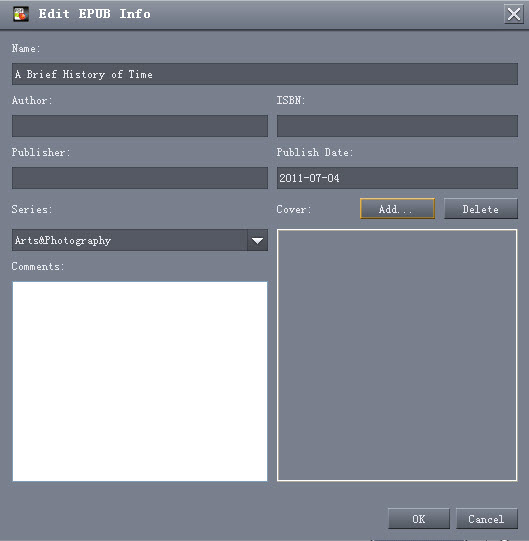
Step 2: Choose the file location and start convert
Save the target EPUB files in the same folder as the original file or click "Browse" button to choose the output folder for saving the outputted files. After all settings ok, click the "convert" button on the bottom to start the PDF to EPUB converting.
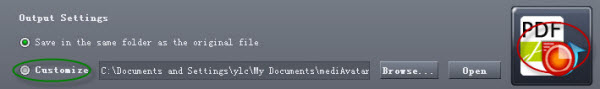
And here is the effect of target EPUB files displaying on a book reader.
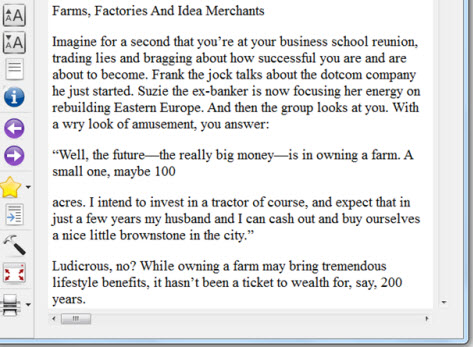
If you want to read PDF files with optimized reading effect, changing it to EPUB with this PDF to EPUB converter is a good choice.




