How to rip and convert blu-ray to MP4 on Mac computer
- Software we use mediAvatar Blu-ray Ripper for Mac
Many users asked how they can rip their blu-ray disc movies to MP4 format to play on mp4 players. Here we introduce mediAvatar Blu-ray Ripper for Mac, with which users can rip and convert blu-ray movies to MP4 and other popular video formats easily. And further here we list the steps of how to rip blu-ray disc to MP4 videos on Mac below.
And this is screenshot of mediAvatar Blu-ray Ripper. After downloading, installing and launching, you will see the interface.
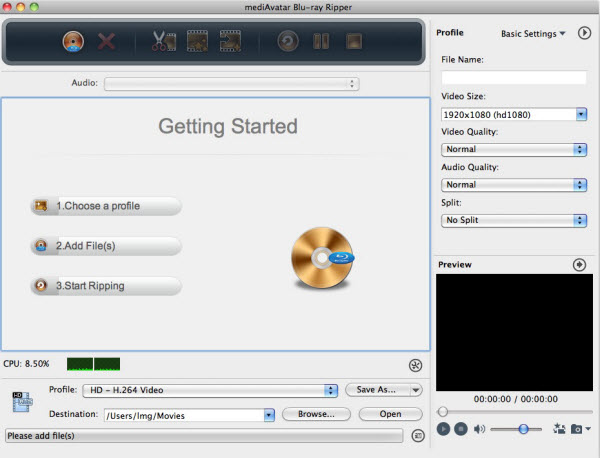
Let's start the guide of how to rip blu-ray disc to MP4 videos on Mac:
Step 1. Load the blu-ray disc to this blu-ray to MP4 converter
Insert the disc into your Mac, and click the "Add" button and choose the disc then load it into the blu-ray ripper.
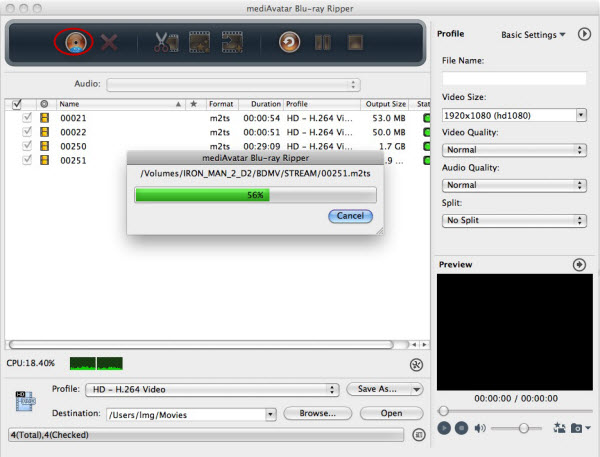
Step 2. Set the output format as "MP4"
Click the "profile" drop-download list, and choose the "general video format" - "MP4" profile as the picture below shows. Besides general MP4 format, this blu-ripper provides customized MP4 profiles for iPad/iPod/iPhone, etc players. And also if you need you can adjust the profile video/audio quality and other parameters in the Basic settings panel.
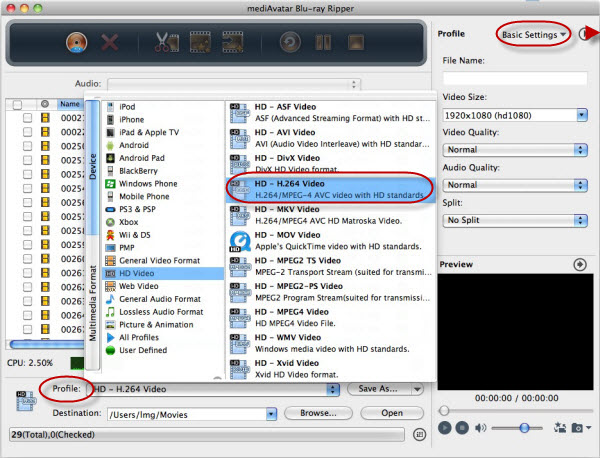
Furthermore, for advanced uses, they can adjust more video/audio codec parameters in the advanced settings panel.
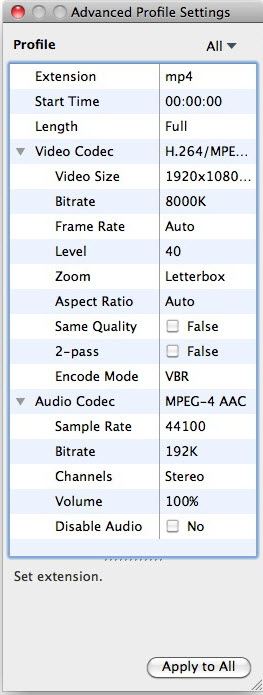
Step 3. Start the Blu-ray to MP4 Conversion
Just click "Convert" button on tool bar to start the blu-ray ripping on Mac! And in a few minutes, when the conversion finished, a pop message would prompt you. And you can click the "open" button to check the converted files directly.
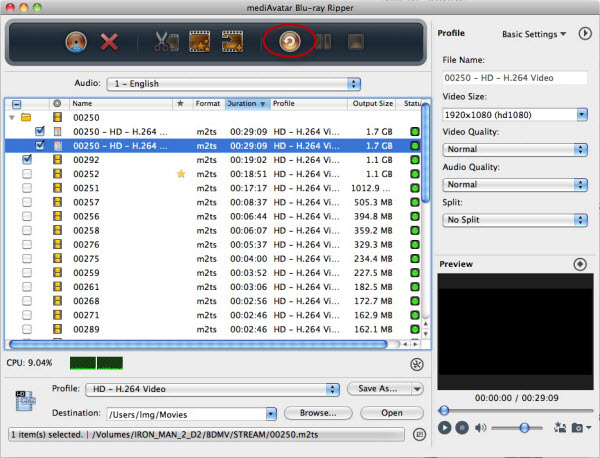
Just three steps to accomplish the blu-ray to MP4 conversion. And this Blu-ray to MP4 Ripper also enables users to customize and edit the videos, see how to do these in Blu-ray ripper Mac Guide page.



