iPhone 5 Movie Converter - Convert videos to iPhone 5 movie file and transfer to iPhone 5
mediAvatar iPhone Movie Converter will be updated with the new support of iOS 5 and upcoming iTunes 10.5. Using the new version, iPhone 5 users can simply convert videos/audios in other formats to iPhone 5 movie/music files and transfer to iPhone 5 directly after conversion. Let's take a glance of the new version ahead of time.
- Support iOS 5 and upcoming iTunes 10.5
- Convert AVI, WMV, RM, YouTube and more videos iPhone 5 MP4
- Convert videos and audios to MP3/M4A music for iPhone 5
- Transfer converted files to iPhone 5 directly after conversion
Step 1: Load the files you want to convert
Drag and drop the source video/audio file into this iPhone 5 movie converter.
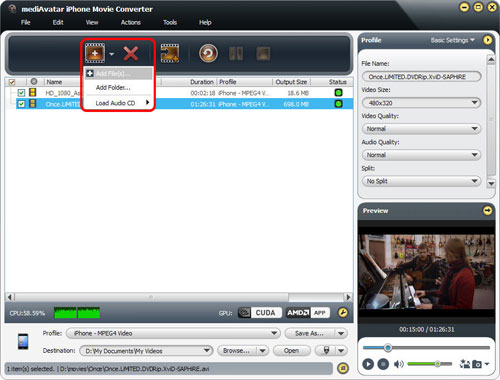
Step 2: Set the output format and file destination
Click "Browse" button to choose the output folder for saving the outputted files. If you have installed iTunes or connected your iPhone to computer, then open the drop-down list beside "Open" button to choose "Output to iTunes" or "Output to iPhone" option to enable the iPhone 5 movie converter to transfer the ouput videos or music to iTunes or iPhone 5 directly.

Then click to open "Profile" drop-down list to set the output format for all the checked files, If you want, you can set different formats for different files.
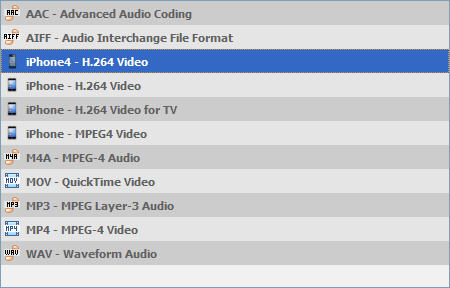
Step 3: Start to the iPhone 5 conversion
After the above settings, just click "Convert" button on the toolbar to start converting videos to iPhone MP4!
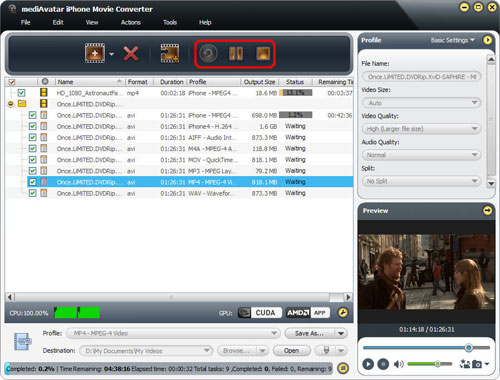
mediAvatar iPhone Movie Converter will involve more useful features in the new version, please keep an eye of the latest status update.




