How to backup iPhone contacts to PC and restore iPhone contacts
- A through guide about mediAvatar iPhone Contact Transfer
Backup your iPhone contacts to computer as csv or vCard files, and restore contacts from csv or vCard files on your computer - mediAvatar iPhone Contact Transfer makes your iPhone contact management so easy and efficient. Here is the guide of how to do these using this iPhone backup software, and we have three parts here:
View and manage contact info so easy
Download and launch the software, after connect the iPhone, you will see the interface like this
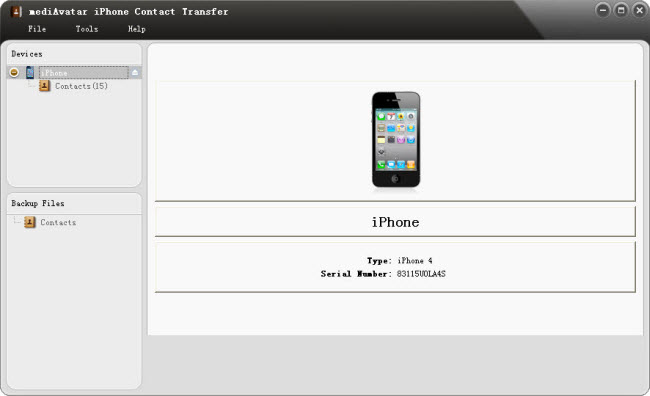
Backup your iPhone contacts - offers two ways
- Backup iPhone contacts to csv or vCard files that can be exported to Yahoo Address, google contacts, yahoo address book, outlook, window address book, and other mobile phones. Check the contact items and click the "export to csv or vcard" button.
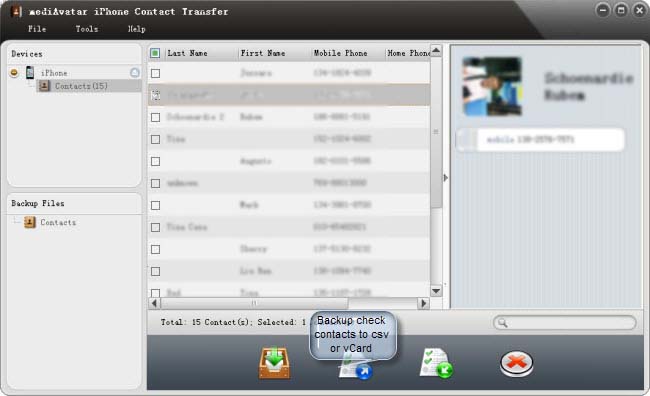
Then choose which file type you would like to backup to.
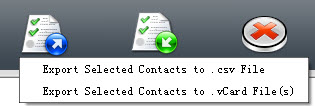
- Backup iPhone contacts to mediAvatar iPhone contact Transfer backup file that can be edited by this software and restore to iPhone in one click in future.

The created backup file would show on the left node, you can open the file even without iPhone connected.
Restore iPhone contacts from backup files - corresponding two ways
- Export contacts from CSV, vCard files and only add nonexistent new contacts to the list
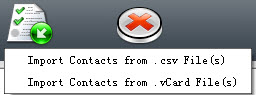
- Restore iPhone contacts from backup file only for this software - after restored, all contacts on the connected iPhone will be cleared and replaced
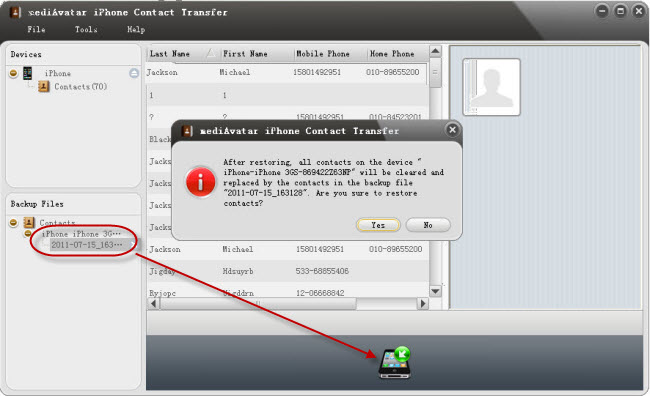
View and manage iPhone contact info
- Display contact info as iPhone-contact
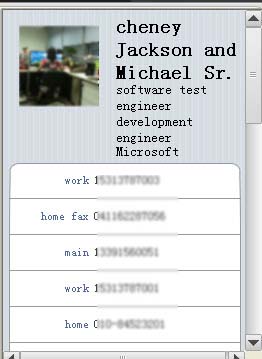
- Use search box to find the contact you want
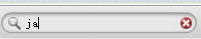
- Sort all the contacts by name, phone number, address or other item
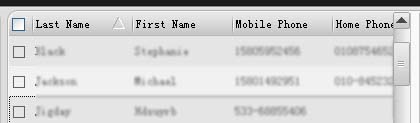
- Check and delete the contact you do not want on mediavatar iPhone contact transfer
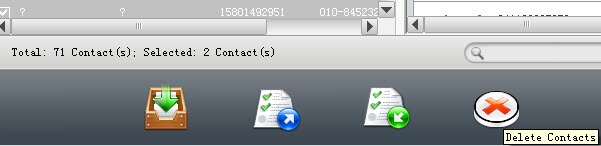
For more features involved, please go to the mediavatar iPhone contact transfer product page.





