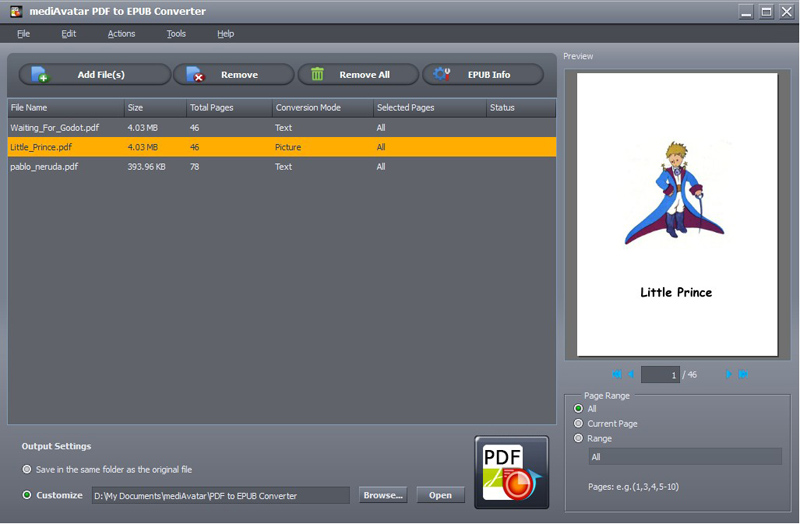PDF and ePub Comparsion: Why you need to convert PDF to ePub
PDF is most popular ebook format across the world. While its fixed-layout property makes it not display well on portable readers.PDF and ePub Comparsion.
PDF is probably the most popular eBook format all over the world. And because of it's fixed-layout property, it's widely used in formal files in many fields since 1993. And when it comes to the e-reading age, EPUB became an official standard of the International Digital Publishing Forum in September 2007. Even so, PDF is nearly supported by all ebook readers, and why you need to convert PDF to EPUB? Let's see the format definition.
Portable Document Format (PDF) is an open standard for document exchange. This file format created by Adobe Systems in 1993 is used for representing documents in a manner independent of application software, hardware, and operating systems. Each PDF file encapsulates a complete description of a fixed-layout flat document, including the text, fonts, graphics, and other information needed to display it.
EPUB is designed for reflowable content, meaning that the text display can be optimized for the particular display device used by the reader of the EPUB-formatted book. The format is meant to function as a single format that publishers and conversion houses can use in-house, as well as for distribution and sale.
eBook Readers Compatibility of PDF and ePub
| Hardware Reader | ePub | |
| Amazon Kindle 1 | No | No |
| Amazon Kindle 2, DX | Yes | No |
| Amazon Kindle 3 | Yes | No |
| Android Devices | Yes | Yes |
| Apple iOS Devices | Yes | Yes |
| Azbooka WISEreader | No | Yes |
| Barnes & Nobl Nook | Yes | Yes |
| Barnes & Noble Nook Color | Yes | Yes |
| Bookeen Cybook Gen3, Opus | Yes | Yes |
| COOL-ER Classic | Yes | Yes |
| Foxit eSlick | Yes | Yes |
| Hanlin e-Reader V3 | Yes | Yes |
| Hanvon WISEreader | Yes | Yes |
| iRex iLiad | Yes | Yes |
| Iriver Story | Yes | Yes |
| Kobo eReader | Yes | Yes |
| Nokia N900 | Yes | Yes |
| NUUTbook 2 | Yes | Yes |
| OLPC XO, Sugar | Yes | Yes |
| Onyx Boox 60 | Yes | Yes |
| Windows PC | Yes | Yes |
| Pocketbook 301 Plus, 302, 360° | Yes | Yes |
| Sony Reader | Yes | Yes |
| Viewsonic VEB612 | Yes | Yes |
| Windows Phone 7 | Yes | Yes |
And the comparsion table of PDF and EPUB formats
| Format | Filename extension | Image support | Interactivity support | Reflowable content | Open standard | Book-marking | DRM support |
| Yes | Yes | No | Yes | Yes | Yes | ||
| EPUB | .EPUB | Yes | No | Yes | Yes | No | Yes |
And the Readability Comparsion
Regardless of the application used to create them, PDF files can look the same as the original format. If you scan a paper into PDF, it will look exactly the same like the paper. On PC or Mac OS, PDF is perfect for readers. However, the readability of PDF is not always awesome. Opening a PDF document on mobile devices and zooming in for better reading will have your text go outside your screen. You have to scroll in order to read the entire text.
EPUB is totally different. It is designed for reflowable content, so that it can adjust properly to fit whatever size screen your eReader has, and with whatever font size you choose to read at. EPUB can optimize for the particular display device, the readability for mobile devices is better than PDF.
-----------------------------------------------------------------------------------------------
As the PDF files are now more popular than ePub, most of the time, we have PDF files but not the ePub format file. To get better reading experience, we want to convert PDF to ePUB. There're numerous epub converter across the website, most of them really works, you just need to have a try firstly and decide if it is the one you want. mediAvatar PDF to EPUB converter is professional on converting both picture and text PDF files to EPUB, have a free try.