How to split a video into segments and convert them to AVI MPEG MKV 3GP MP4 WMV FLV MP3?
- A through guide about mediAvatar Video Splitter
mediAvatar Video Splitter is a powerful yet easy to handle AVI MP4 WMV MKV HD video splitter tool, allowing you to cut as many segments as you want out of your video, and output them as the original format or convert them to other video, audio or image formats. All the operations are easy to handle, and the conversions will be completed at super high speed.
For clarity, we divide the whole guide into 2 parts as below.
Here we go !
Part 1: How to Register?
Before we start to split a video into segments, first download, install and launch mediAvatar Video Splitter.
The unregistered version can split up to 3 videos. If you want to split more videos, please buy mediAvatar Video Splitter and register with your license code.
To register, click the down arrow at the right top and choose "Enter License Code..." menu otion, then the "Registration" dialog opens, in which enter your user name and license code you bought from mediAvatar.
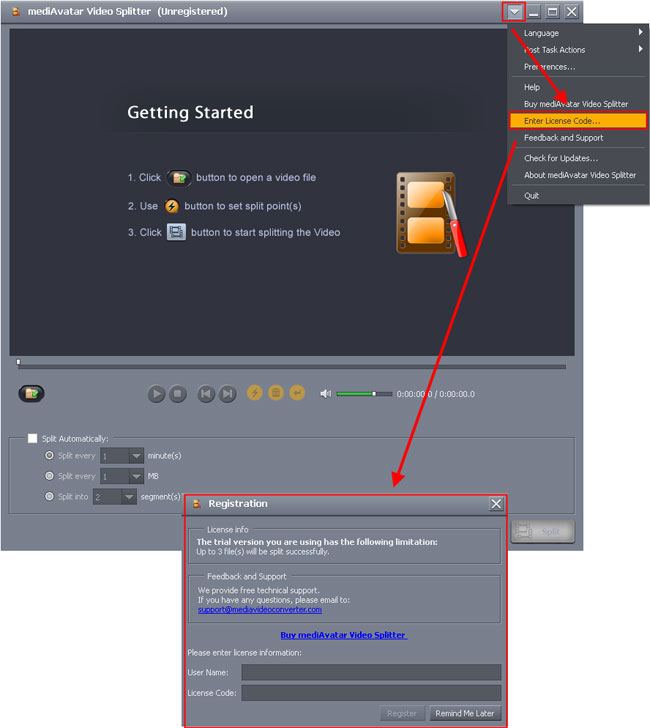
After enter your use name and license code then click "Register" button, this video splitter will remind you that you have registered sucessfully.
Here is the the interface of mediAvatar Video Splitter after registration:
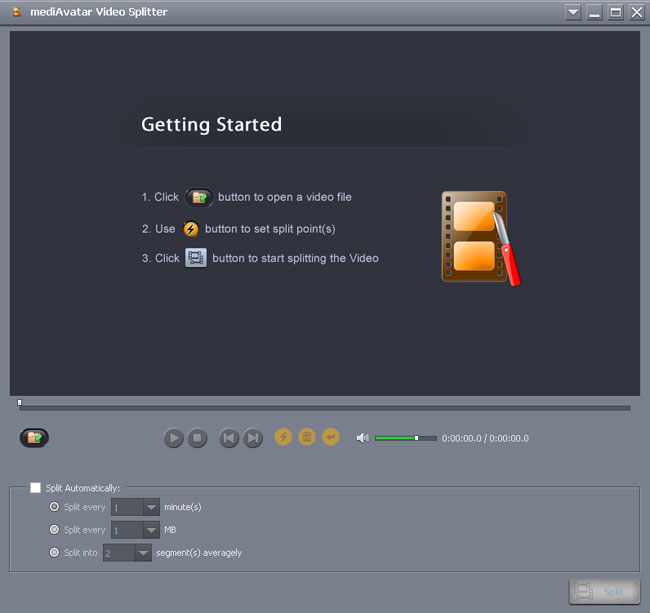
Part 2: How to Split Video?
Step 1: Open video to split

Just as the illutration show, click "Open" button at the left bottom to load a video from your computer to this video splitter. This video will be loaded in the media player.
Step 2: Split video segments
mediAvatar Video Splitter offers two ways to split your video into segments: randomly and averagely. "Randomly" means you specify the split points manually, while "Averagely" means splitting a video according to certain rules, by either time length, or file size, or segment quantity.
1. Split video into segments randomly
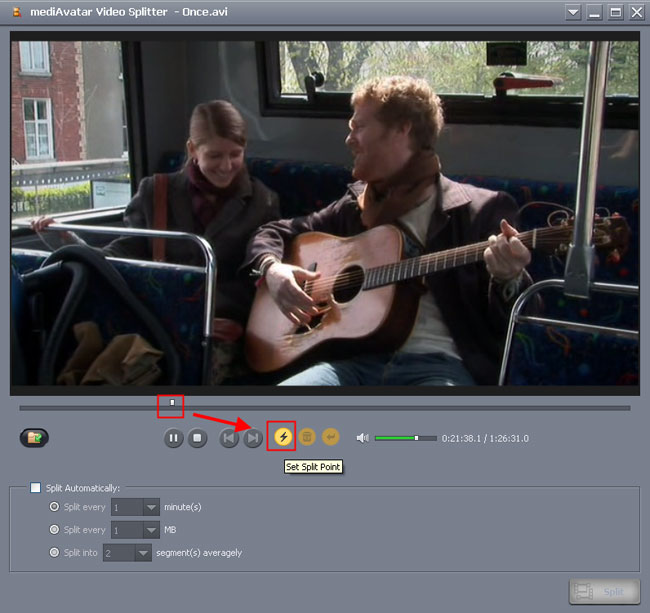
Let's start by playing your video. When it plays to the point you want, click "Set Split Point" button to set it as the split point, meaning you split this video into two segments. And of course, you can continue to set more split points in the same way.
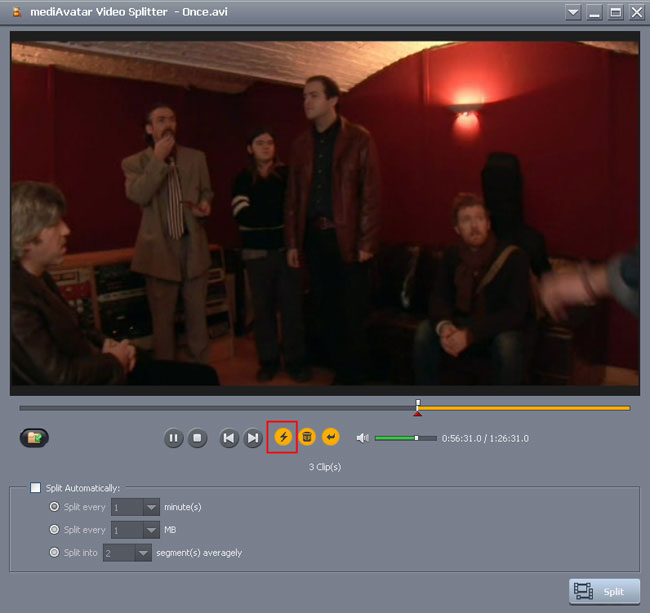
Here as you see, we set another split point for this video. So we have 3 clips.
2. Split video into segments averagely
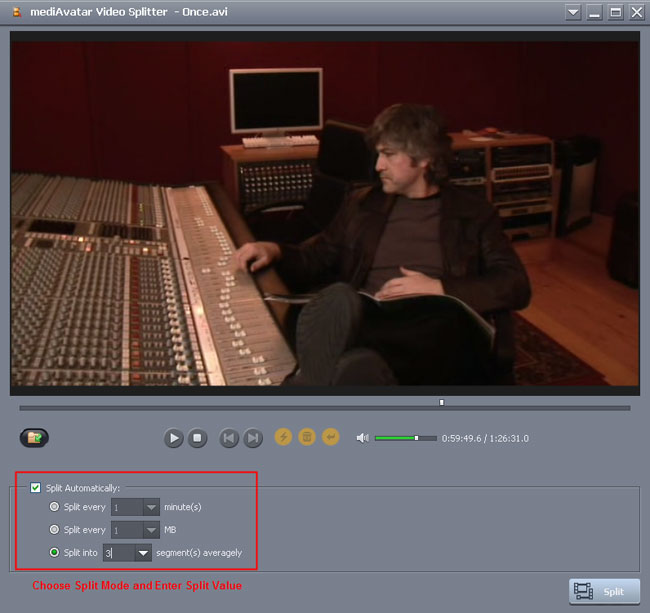
From the left bottom area, there're options available for you to split a video into segments automatically according to certain time length, file size or segment quantity.
First check "Split Automatically" option, and here for example, choose the third split mode, then enter the segment quantity you want.
Step 3: Adjust output settings
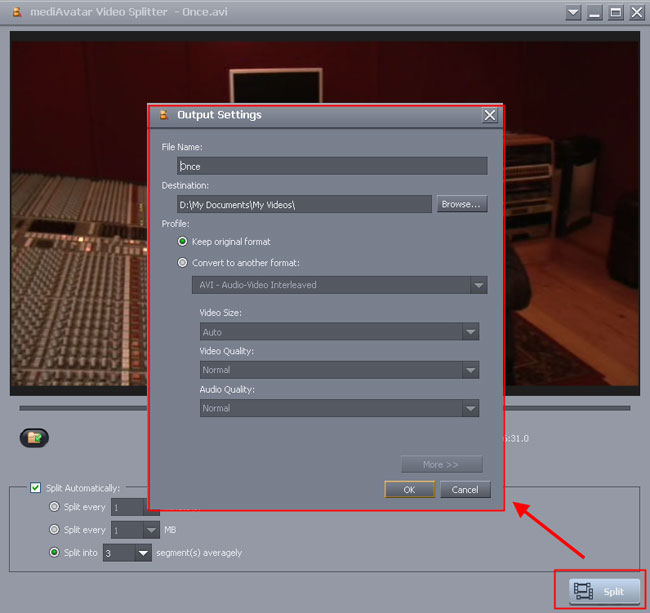
After you finished setting the split points, click "Split" button at the right bottom, then the "Output Settings" window appears, in which you can set the file name, destination and output format.
If you don't keep the original video format, then change the default profile option from "Keep original format" to "Convert to another format", then choose the output format you want.
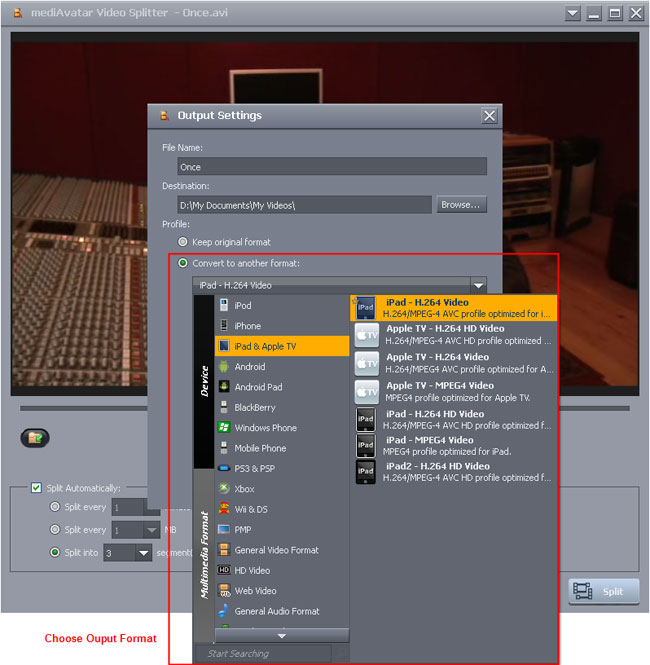
In the drop-down profile list, find the right category and choose the format you want as the output.
Generally, the output profiles are all optimized in the parameters, however, you can still make adjustments of the output parameters.
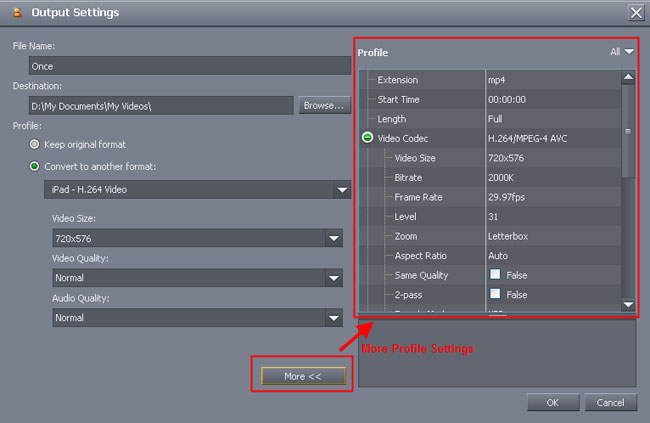
Click "More" to view more profile settings and make any changes you want.
Step 4: Split video!
All settings ready? Click "OK" button in the illustration above, then this video splitter would split your video into segments according to the split mode you set above.

If you don't want to wait till the end of the video split, then click the right arrow at the right top and choose a post task action from the "Post Task Actions" sub-menu options.
Isn't it easy to split a video into segments and get them converted? Go to this mediAvatar Video Splitter to get a free demo version and explore more!



